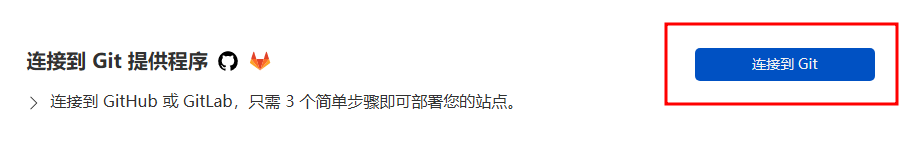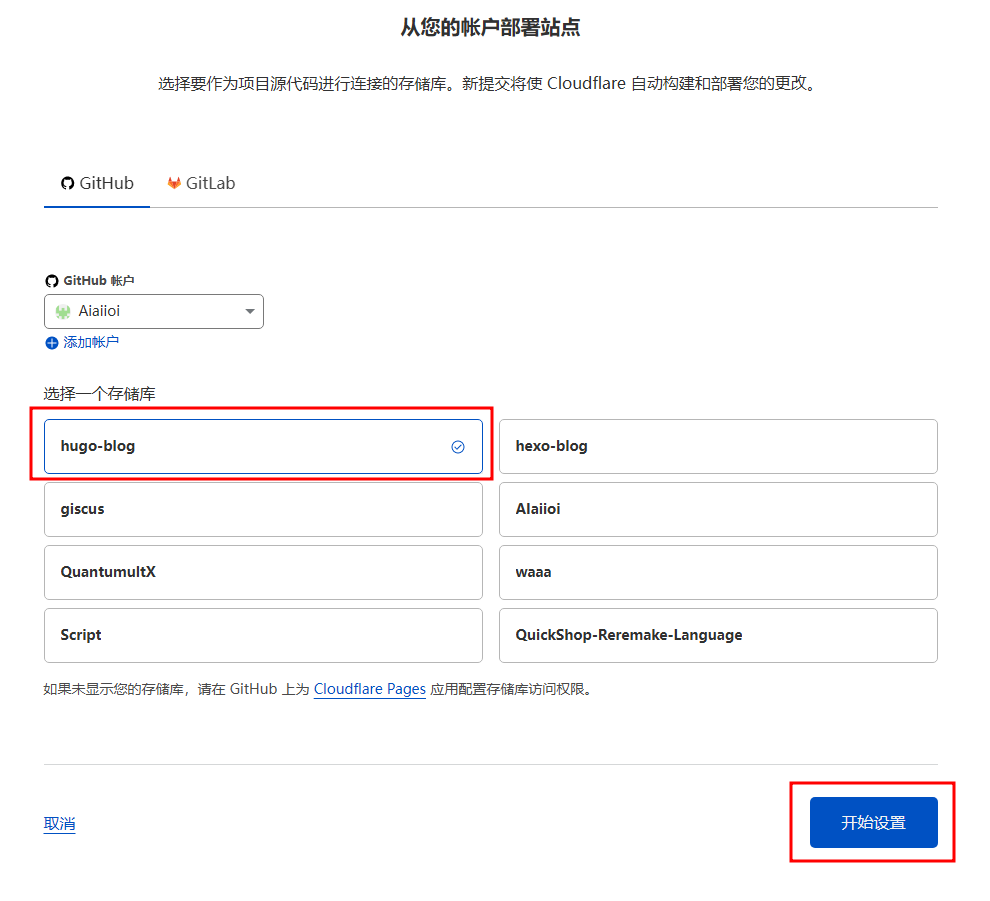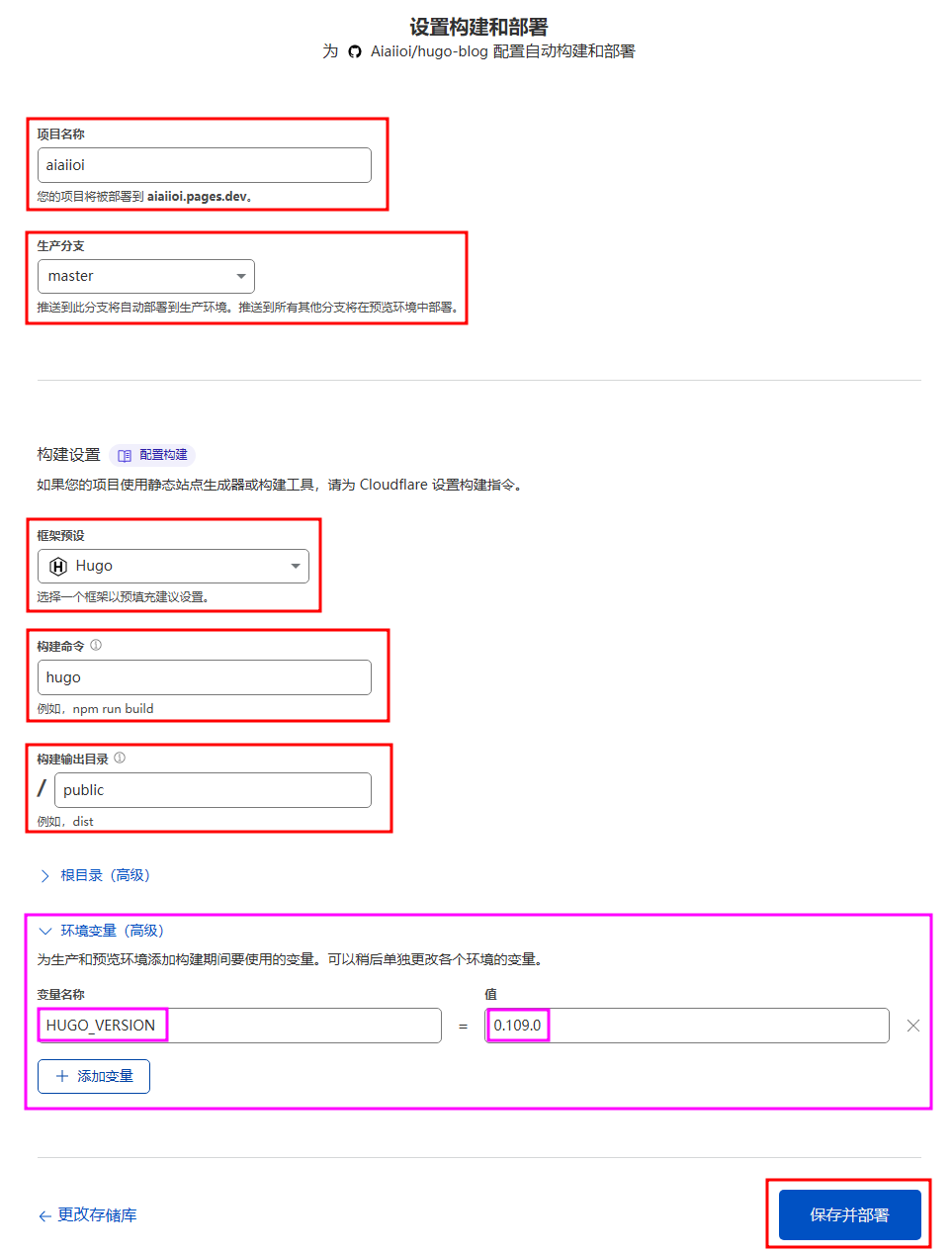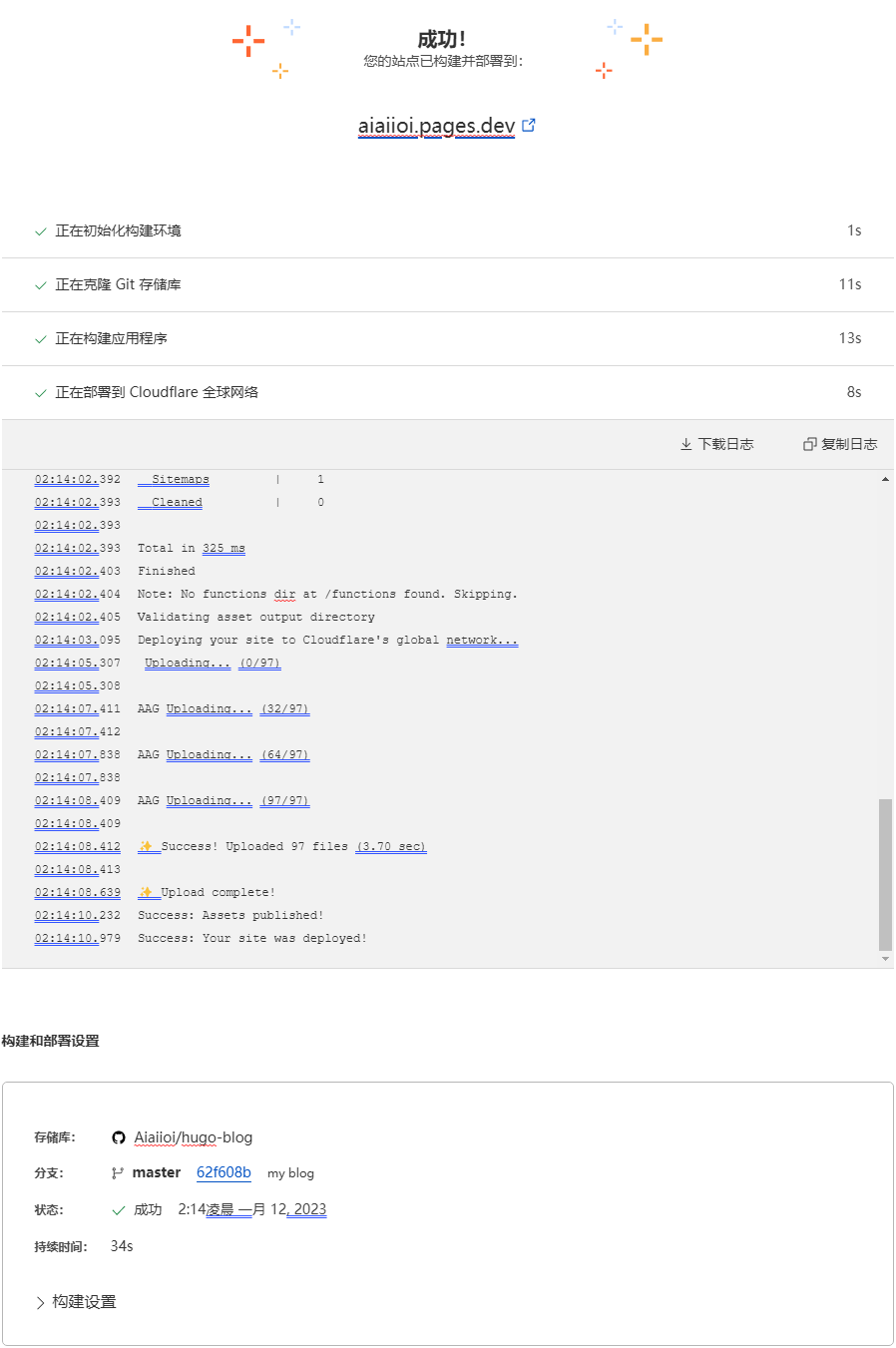1. 建立HUGO本地站点
本地部署好Hugo站点后,新建一个Github库,公开或私人库都可以。然后将本地Hugo博客pull到Github库里。
2. 设置Cloudflare Pages
2-1. 登录https://dash.cloudflare.com/,打开Cloudflare Pages,点击 创建项目

---
2-2. 然后链接下Github账户
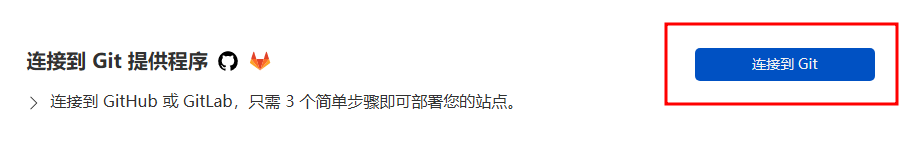
2-3. 链接后选择刚才推送Github的库,再点击 开始设置
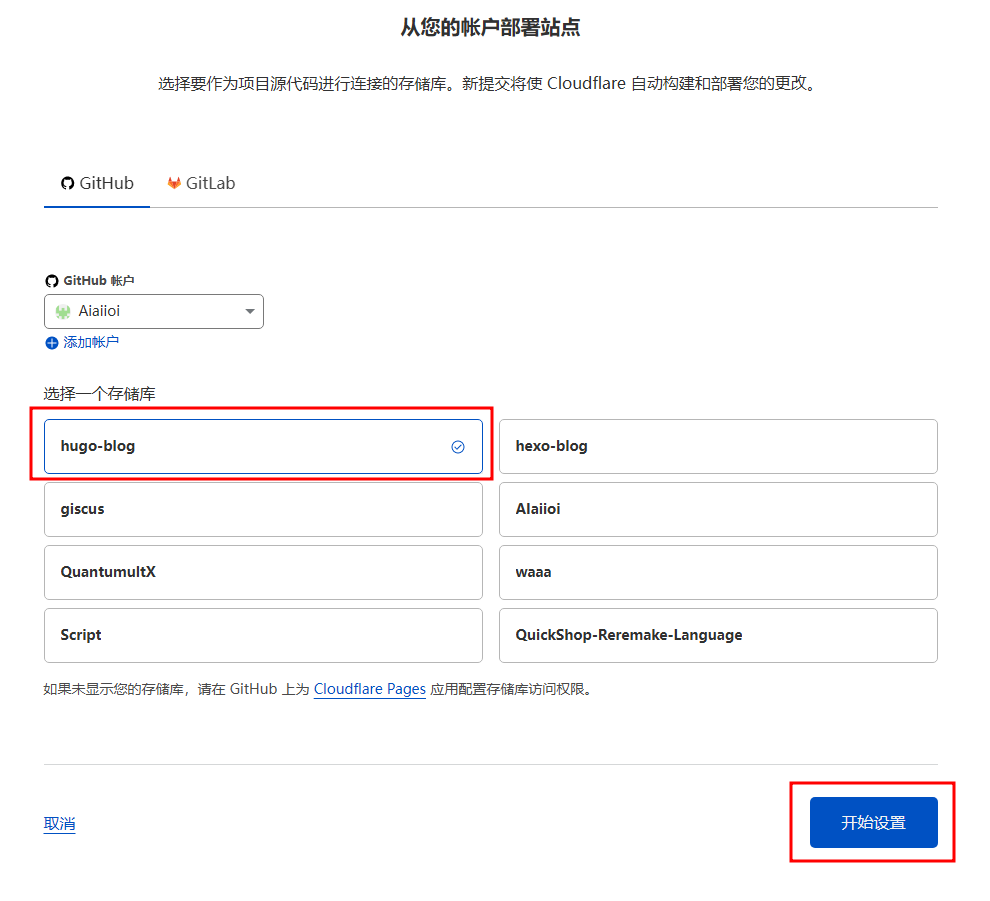
2-4. 填写相关部署信息
项目名称 可以设定一个自己想要的二级域名,*.pages.dev。
生成分支 选择库的项目分支。
框架预设 选择Hugo预设。
构建命令 和 构建输出目录 直接按预设就可以。
最后点击 保存并部署 。
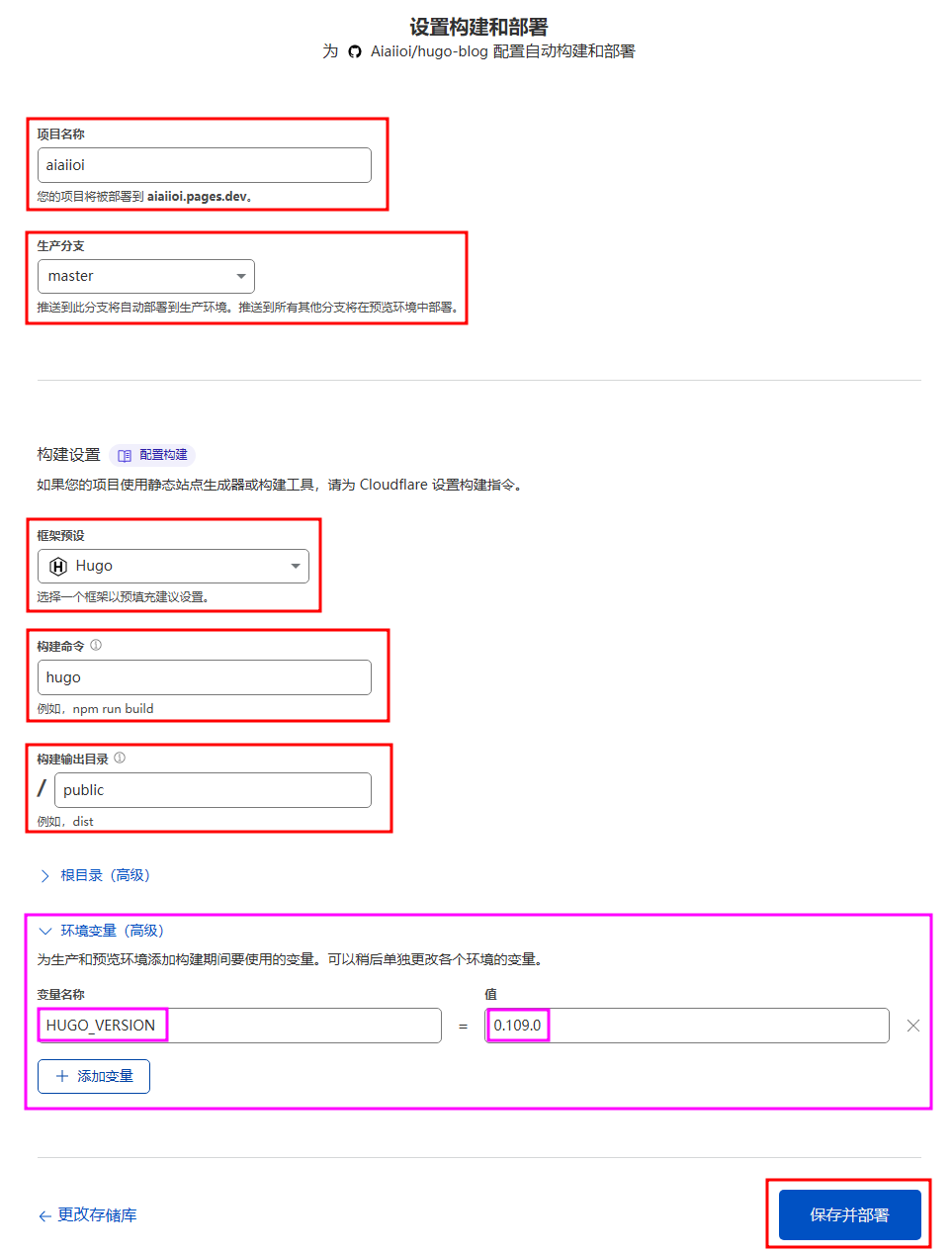
警告
如果部署失败,还需要添加一个环境变量。
| 变量名称 |
值 |
| HUGO_VERSION |
0.109.0 |
截止发布此笔记日期,Cloudflare Pages 的Hugo预设采用了旧版本,需要设置一个Hugo版本的环境变量,我填写的是截止此笔记发布日期的最新版本。
版本号要填写全部,比如 0.109.0 不能填写成 0.109。
2-5. 稍等一下就可以查看部署结果了,如果成功的话就可以直接用刚才设置的二级域名访问博客了,下一步就是开始绑定自己的域名。
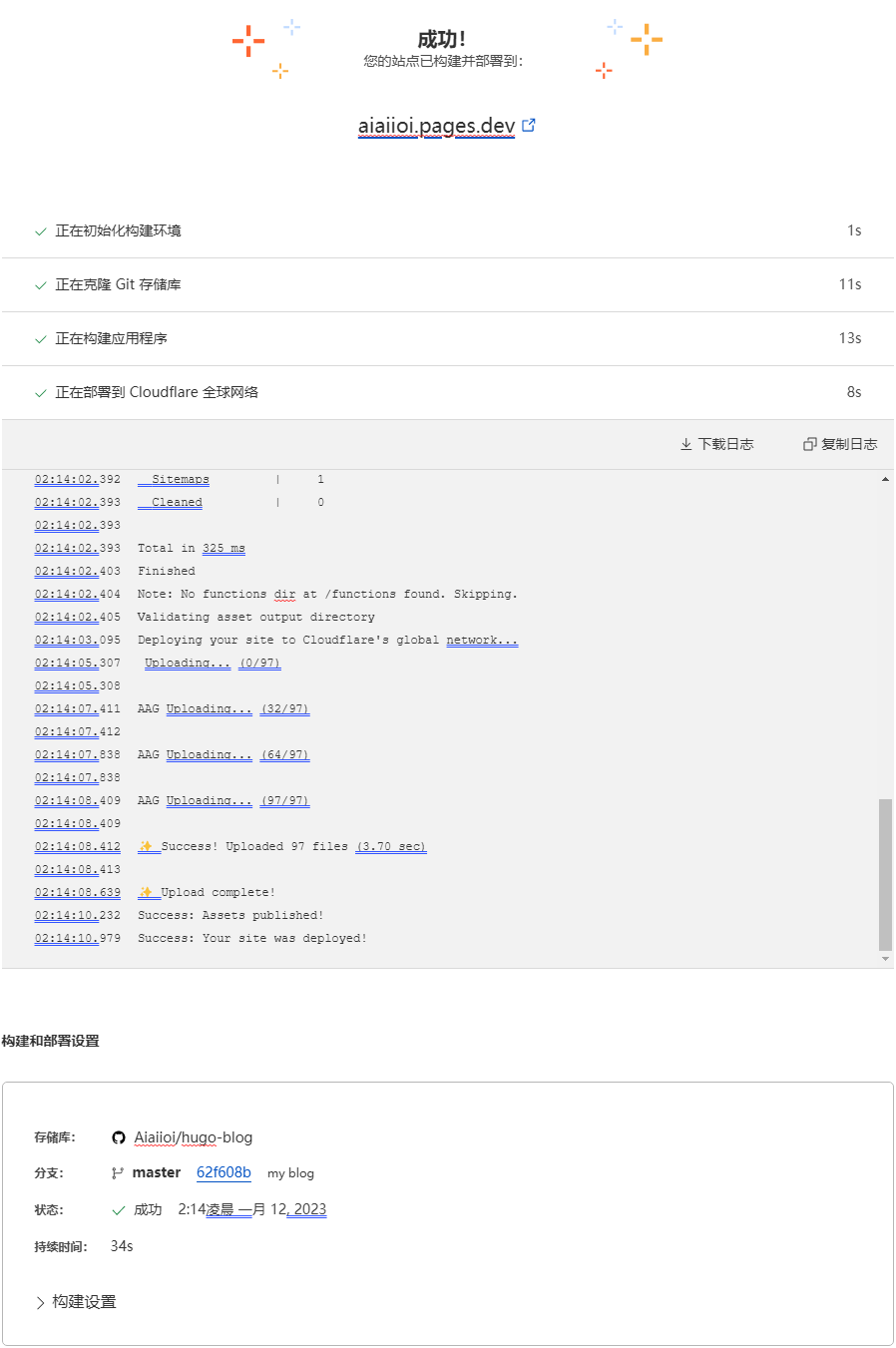
以下是我的第一次部署日志:
1
2
3
4
5
6
7
8
9
10
11
12
13
14
15
16
17
18
19
20
21
22
23
24
25
26
27
28
29
30
31
32
33
34
35
36
37
38
39
40
41
42
43
44
45
46
47
48
49
50
51
52
53
54
55
56
57
58
59
60
61
62
63
|
02:13:38.081 Cloning repository...
02:13:39.110 From https://github.com/Aiaiioi/hugo-blog
02:13:39.111 * branch 62f608b75a201928268ec3225e2b5ce7fad082cb23e262e -> FETCH_HEAD
02:13:39.111
02:13:39.173 HEAD is now at 62f608b my blog
02:13:39.174
02:13:48.464 Submodule 'themes/LoveIt' (https://github.com/dillonzq/LoveIt.git) registered for path 'themes/LoveIt'
02:13:48.464 Cloning into '/opt/buildhome/clone/themes/LoveIt'...
02:13:48.465 Submodule path 'themes/LoveIt': checked out 'e9e89a4613b3aee82359682223b7d246f59321263491'
02:13:48.465
02:13:48.508 Success: Finished cloning repository files
02:13:49.388 Installing dependencies
02:13:49.406 Python version set to 2.7
02:13:53.498 v12.18.0 is already installed.
02:13:54.836 Now using node v12.18.0 (npm v6.14.4)
02:13:55.110 Started restoring cached build plugins
02:13:55.134 Finished restoring cached build plugins
02:13:55.728 Attempting ruby version 2.7.1, read from environment
02:13:59.974 Using ruby version 2.7.1
02:14:00.387 Using PHP version 5.6
02:14:00.625 5.2 is already installed.
02:14:00.663 Using Swift version 5.2
02:14:00.663 Installing Hugo 0.109.0
02:14:01.799 hugo v0.109.0-47b3312b83e6362242e5e1601813ff3e6790c2191e371+extended linux/amd64 BuildDate=2022-12-23T10:38:11Z VendorInfo=gohugoio
02:14:01.804 Started restoring cached go cache
02:14:01.825 Finished restoring cached go cache
02:14:01.992 go version go1.14.4 linux/amd64
02:14:02.010 go version go1.14.4 linux/amd64
02:14:02.014 Installing missing commands
02:14:02.014 Verify run directory
02:14:02.014 Executing user command: hugo
02:14:02.129 Start building sites …
02:14:02.130 hugo v0.109.0-47b3312b83e6362242e5e1601813ff3e6790c2191e371+extended linux/amd64 BuildDate=2022-12-23T10:38:11Z VendorInfo=gohugoio
02:14:02.391
02:14:02.391 | ZH-CN
02:14:02.391 -------------------+--------
02:14:02.392 Pages | 11
02:14:02.392 Paginator pages | 0
02:14:02.392 Non-page files | 3
02:14:02.392 Static files | 73
02:14:02.392 Processed images | 0
02:14:02.392 Aliases | 1
02:14:02.392 Sitemaps | 1
02:14:02.393 Cleaned | 0
02:14:02.393
02:14:02.393 Total in 325 ms
02:14:02.403 Finished
02:14:02.404 Note: No functions dir at /functions found. Skipping.
02:14:02.405 Validating asset output directory
02:14:03.095 Deploying your site to Cloudflare's global network...
02:14:05.307 Uploading... (0/97)
02:14:05.308
02:14:07.411 AAG Uploading... (32/97)
02:14:07.412
02:14:07.838 AAG Uploading... (64/97)
02:14:07.838
02:14:08.409 AAG Uploading... (97/97)
02:14:08.409
02:14:08.412 ✨ Success! Uploaded 97 files (3.70 sec)
02:14:08.413
02:14:08.639 ✨ Upload complete!
02:14:10.232 Success: Assets published!
02:14:10.979 Success: Your site was deployed!
|
官方参考资料:Deploy a Hugo site · Cloudflare Pages docs
错别字错别字。。- -!!!

 ---
---